- Can I use Google play store?
Yes – You can access the Google Playstore and download any app you wish
- Is there any functionality that is restricted?
Nothing is restricted, this tablet is about being easier-to-use, not about doing less. You can access all features, functionalities and services just as you would with any other Samsung tablet
- Will my tablet get software updates?
We are continually looking to update and improve our software, as well as keep you safe. We will notify you via a prompt on your tablet screen when an update is available
- Can I put a sim card in my tablet?
No – this tablet is only enabled to connect via WIFI. If you want a Samsung Easology tablet that can connect to a mobile network using a sim card, please visit our exclusive partner, EE, either online at www.ee.co.uk or at your local ee store.
- How big is the screen?
The screen on the Samsung Galaxy Tab A8 Easology Edition is 10.5”, which means it is large and makes viewing and using the screen easier.
The screen on the Samsung Galaxy Tab A9+ Easology Edition is 11”, so even larger.
- How much storage does the tablet have?
The Samsung Galaxy Tab A8 Easology has 64GB of storage, which means you have lots of storage to use. You can also insert a micro-SD card which will expand your storage.
The Samsung Galaxy Tab A9+ Easology has 64GB of storage. It also has an insert for a micro-SD card.
- What features make this tablet easy-to-use?
The unique easology interface means that you tablet has bigger text, larger icons and buttons, intuitive layouts, tons of helpful features and much much more. See the features section Easology Features on our website to learn more.
January Offer. £30 Off. Ends 10th January 2024
Or Order By Phone
Holiday Opening Hours
Thursday 28th March: 08:30 – 17:30
Good Friday 29th March: 09:00 – 14:00
Saturday 30th March: 09:00 – 14:00
Easter Sunday 31st March: CLOSED
Easter Monday 01st April: CLOSED
Tuesday: (normal hrs) 08.30 – 20.00
08:30 - 20:00 Mon-Fri.
09:00 - 14:00 Sat.
09:00 - 14:00 Sat.
